Your AI Chatbot will need data to train itself. You can easily train your AI Chatbot with your contents!
To start, go to AI Chatbot section at your dashboard and navigate to the Data Sources (Train AI) tab.
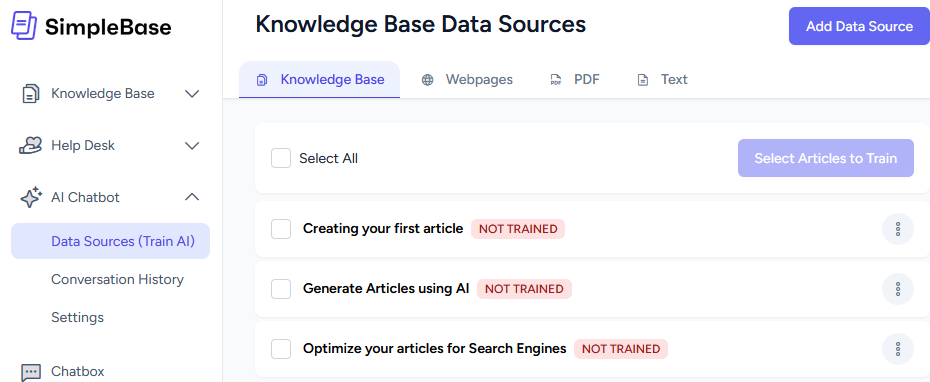
Your knowledge base content will automatically listed here. Select the articles you want to train your AI and click Train Articles button.
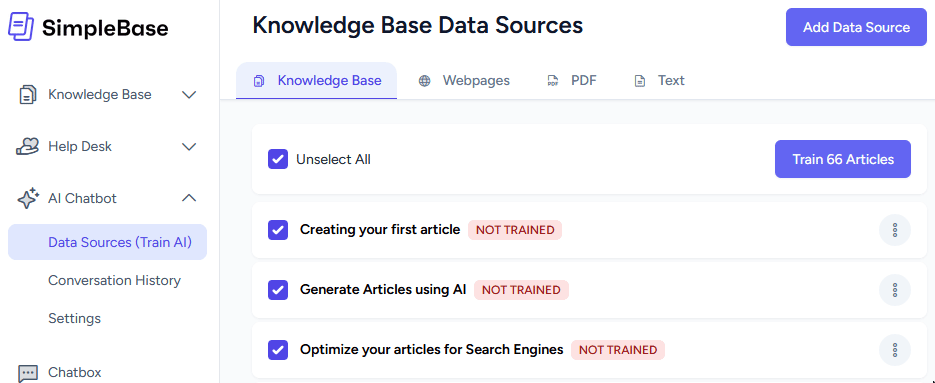
Training process usually takes few minutes to complete, it might took longer depending the numbers of your articles. When training is done, you will see Trained label next to your articles.
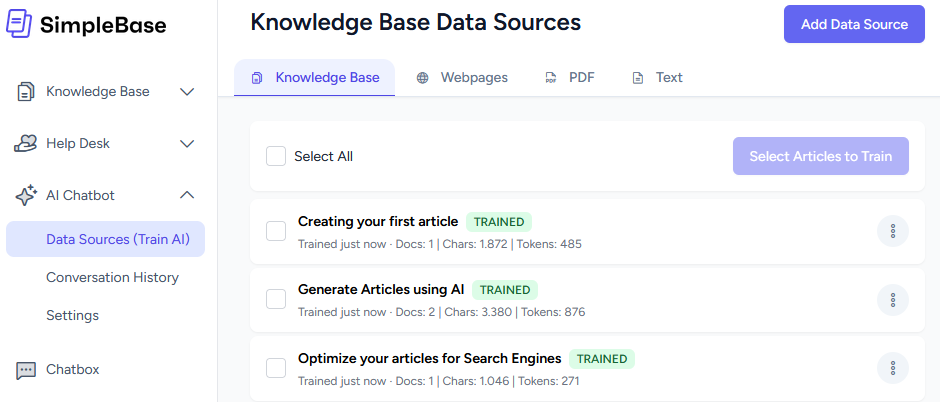
SimpleBase's AI Chatbot, like a hungry learner, improves with every bit of information it receives. You have the power to feed it not only with your SimpleBase knowledge base but also with additional external support content. This way, you're in control, deciding precisely which information sources SimpleBase's AI Chatbot uses to provide accurate and helpful answers to your customers' queries.
To learn more about the external sources you can train with, please refer to our article on What kinds of data sources can be used to train your AI Chatbot?