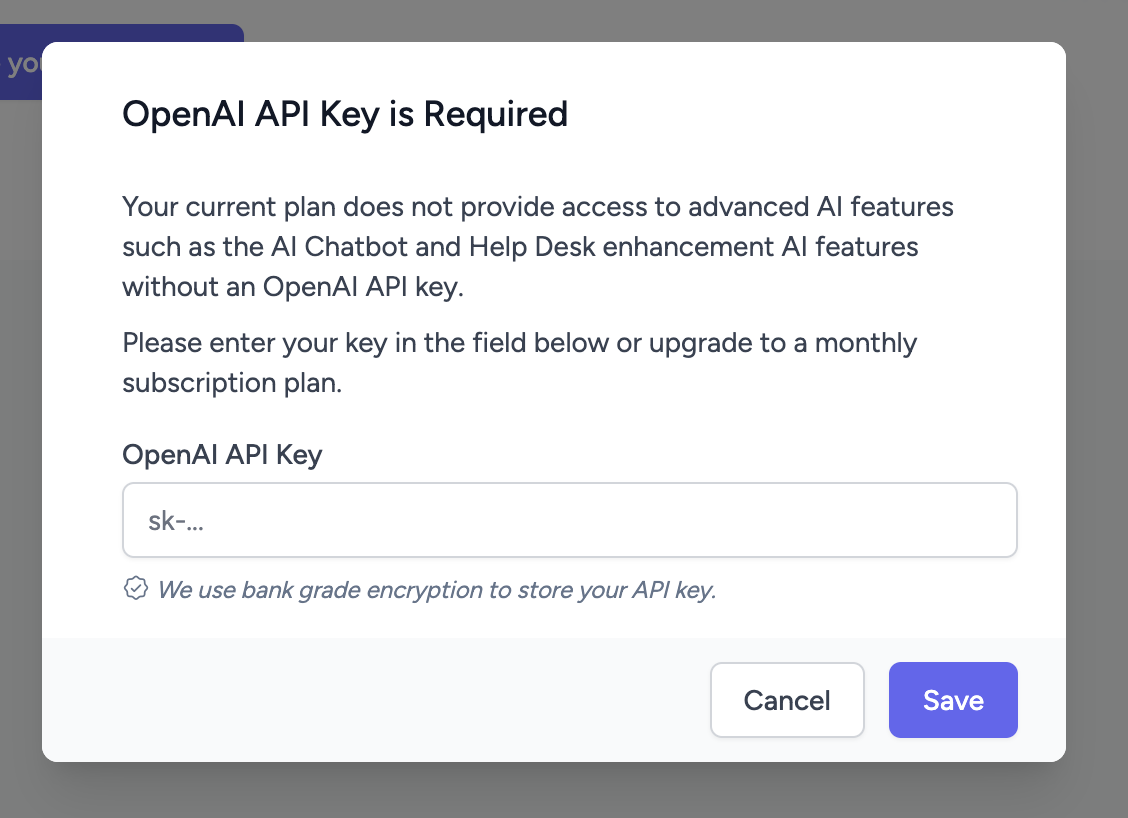Enabling your AI Chatbot is very simple! Just navigate to the AI Chatbot section, go to the Settings tab, and click the Enable your AI Chatbot button.
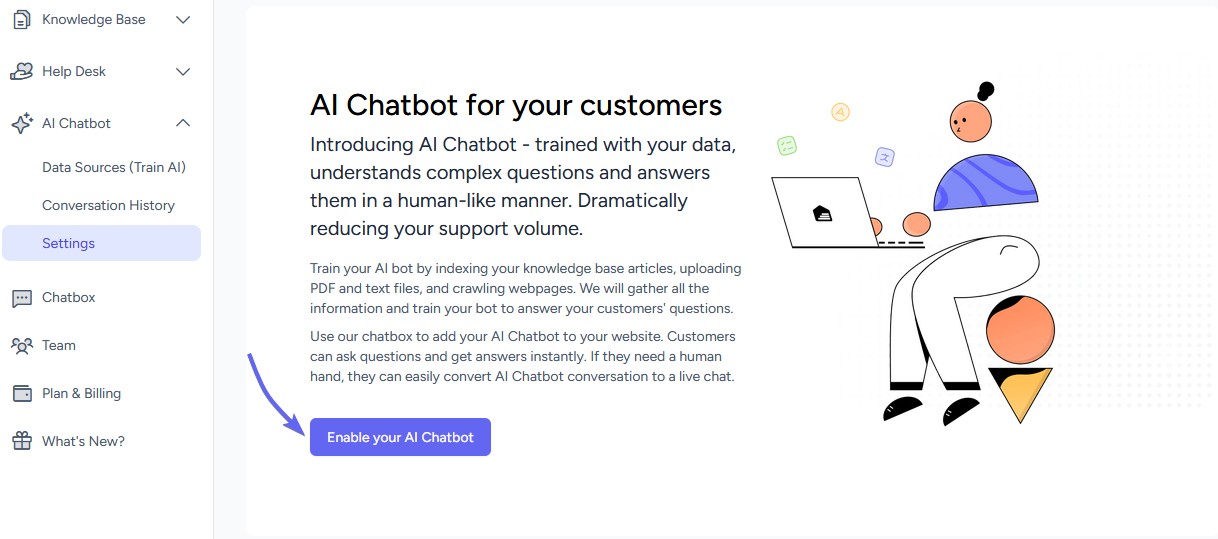
If you are subscribed to SimpleBase, you're all set! However, some plans (like AppSumo) do not provide access to AI features without an OpenAI API key.
You need to provide an OpenAI API Key to enable AI features, or you can upgrade to a monthly subscription plan.