When you add a new language to your Knowledge Base, you need to translate your content before publishing it.
To translate and publish your content, go to your Knowledge Base settings and navigate to the Languages tab. Click to the newly added language. If you have untranslated categories and articles, you will see a yellow button labeled Translation Required, click to it to see your untranslated categories and articles.
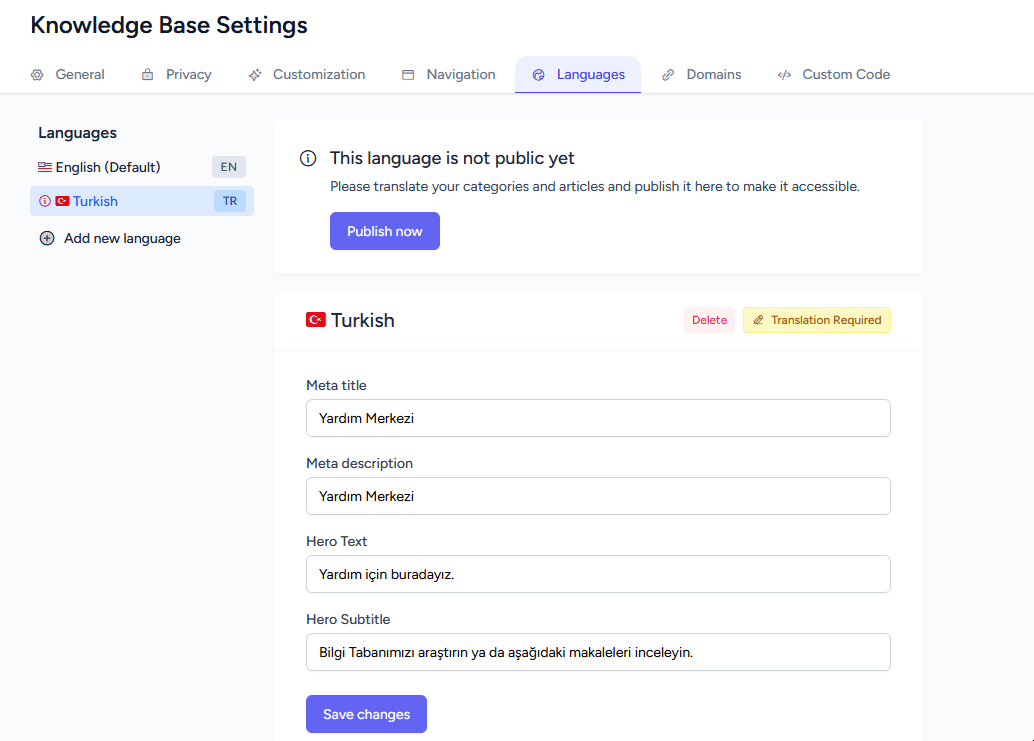
If your content is already translated, return to the Languages tab, select the newly added language, and click the Publish Now button to publish your newly added language.