Create a multilingual Knowledge Base.
Support multiple languages for your Knowledge Base. To add new languages go to your Knowledge Base settings and navigate to the Languages tab.
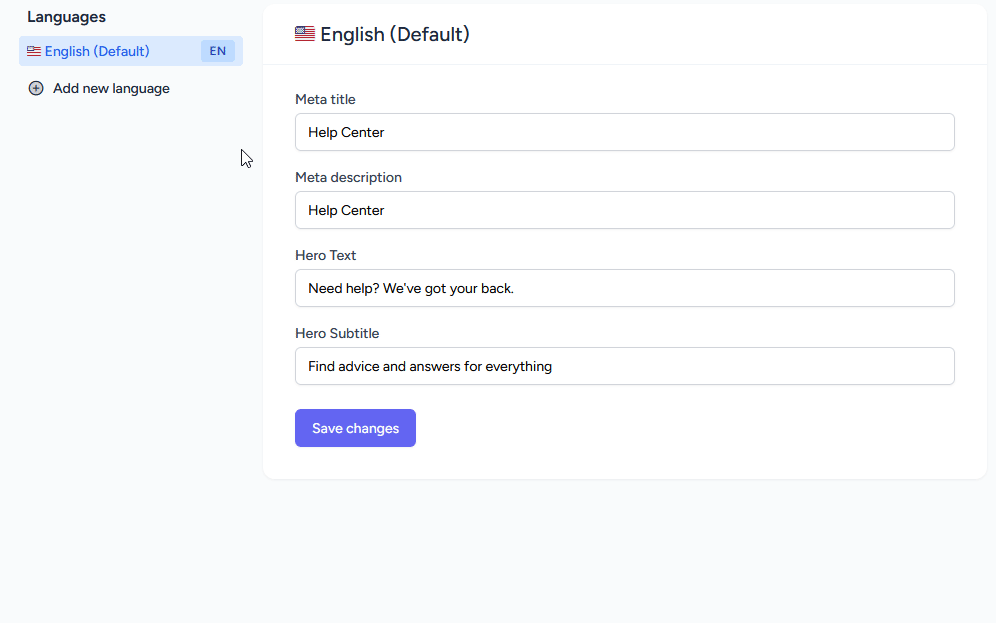
Simply click Add New Language and pick the language you want. Do not forget to update your meta title, meta description, hero text and hero subtitle.
Now, your Knowledge Base can speak more languages! Now you can start translating your content.
Creating a multilingual knowledge base will help people find what they need, no matter where they're from. Keep it inclusive and update with new languages when needed. Easy as that!