Disable search engine indexing to keep your articles out of search results.
You can disable search engine indexing to prevent your Knowledge Base articles from appearing in search engine results.
To do that, go to your Knowledge Base settings and navigate to the General tab.
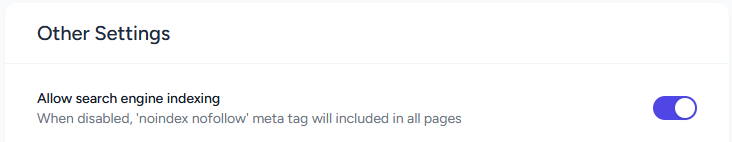
At the bottom of the page, you will find the Allow search engine indexing option. Simply click the button to disable it. When disabled, the 'noindex nofollow' meta tag will be included on all pages.