Learn how to remove SimpleBase branding bar from your pages.
You can easily remove the SimpleBase branding bar from your Knowledge Base settings.
To do that, go to your Knowledge Base settings and navigate to the General tab.
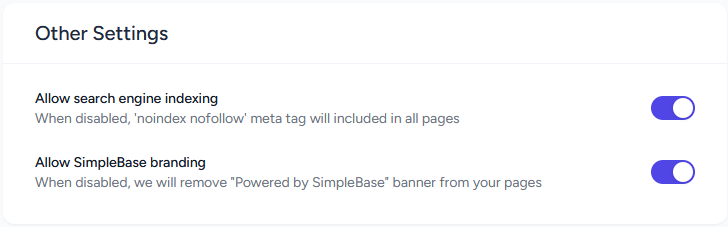
At the bottom of the page, you will find the Allow SimpleBase branding option. Simply click the button to disable it. When disabled we will remove Powered by SimpleBase banner from your pages.