Learn how to grant access to your private Knowledge Base.
Granting access to your Private Knowledge Base
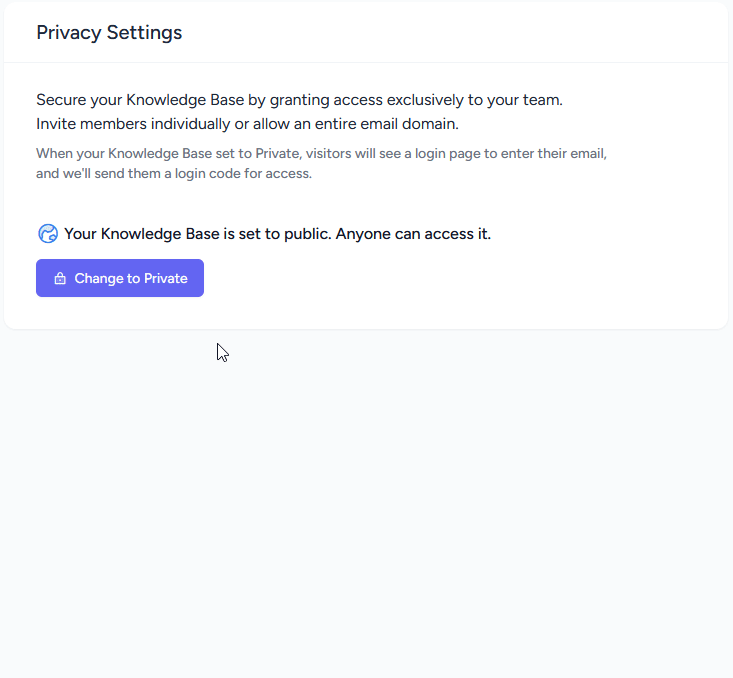
Allow members with email domain
You can grant two types of access to your Knowledge Base. One is through domains; you can allow access to anyone with an email address from these domains. Type domains without the @ symbol and separate them with a comma.
Allow members with email adresses
The other way is by granting access through email addresses. Users with the following email addresses will be able to access your Knowledge Base. Type email addresses and separate them with a comma. This is recommended when you want to allow access to visitors outside of your email domains.