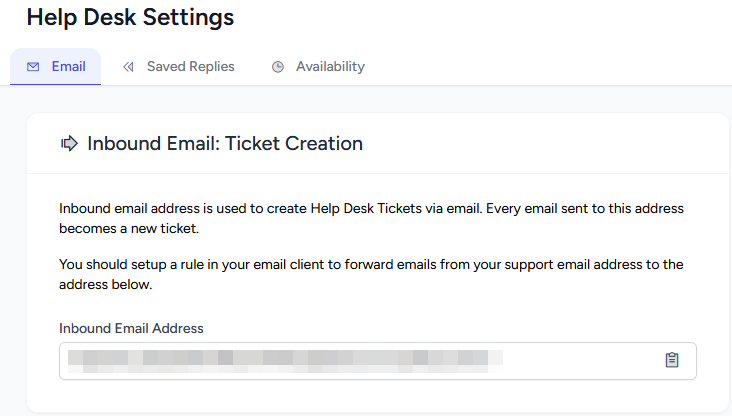
The inbound email address is designed to convert emails into Help Desk Tickets automatically. Each email sent to this address generates a new ticket. For seamless integration, set up a forwarding rule in your email provider to direct emails from your support address to the designated address found under the Help Desk Settings, specifically in the Email tab.
How to Set Up a Forwarding Rule
Open your email service provider (e.g., Gmail) using the account you want to forward messages from. Access the settings from your email provider and navigate to Forwarding and POP/IMAP. Look for the option to Add Forwarding Address.

After adding and verifying your forwarding email address, go to the Forwarding and POP/IMAP tab. In the Forwarding section, select Forward a copy of incoming mail to.
Choose your desired action for the copied emails. We recommend keeping these copies in your inbox for easy access.