When you create a new article, it is important to train your AI Chatbot with it. This ensures that your AI Chatbot possesses all the necessary knowledge.
You can automatically index your knowledge base for our AI Chatbot. This way, you can guarantee that our AI Chatbot will automatically incorporate training from the new articles you create.
To enable auto index feature, go to the AI Chatbot section on your dashboard and navigate to the Settings tab.
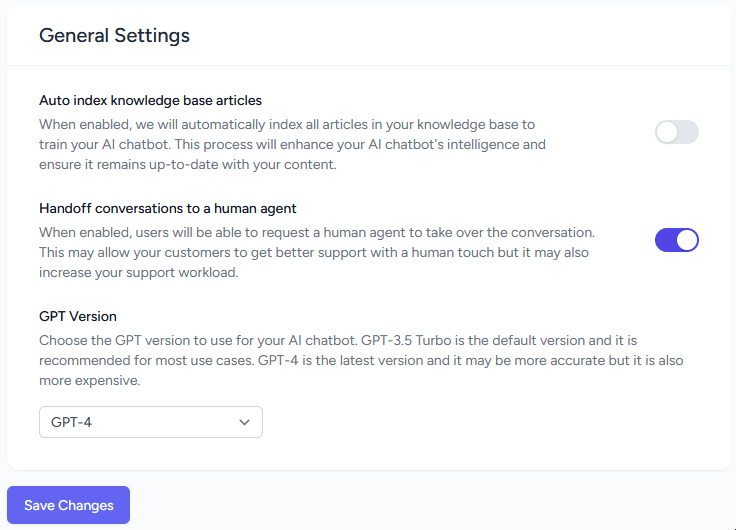
You will find the auto index setting under the General Settings section. Simply click the button to enable it and then click Save Changes. This process will enhance your AI chatbot's intelligence and ensure it remains up-to-date with your content.