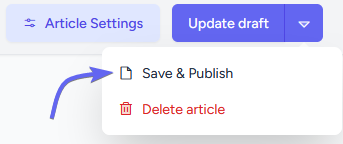Learn how to write, format, and publish your articles.
To create an article, click to the New Article button.
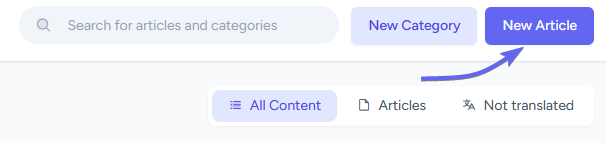
Start by giving your article a title, providing a brief description, choosing the relevant category, and then begin writing!
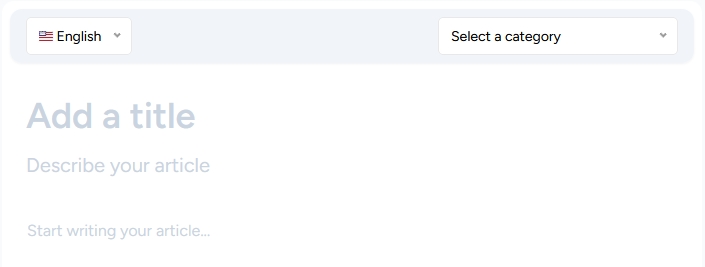
Format your articles for easy user understanding! Our editor supports styles like bold, italic, underline, headings, and lists to make your articles easy to read and comprehend.
To access formatting, simply select the text you want to format. See the example below.
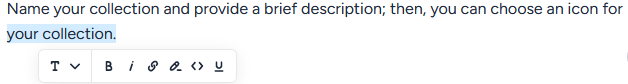
While you are writing your article, do not forget to save your progress. All new articles are automatically saved as drafts. You may choose to keep your articles in draft status until you've completed all your content. Once you've finished writing, go ahead and publish your article!