We currently have two different roles available. You can invite your team members as Editors. Additionally, you have the option to change a user's role to Owner.
To change a team member's role, simply click on the dropdown menu next to the Active label. Then, click on the Update Profile button.
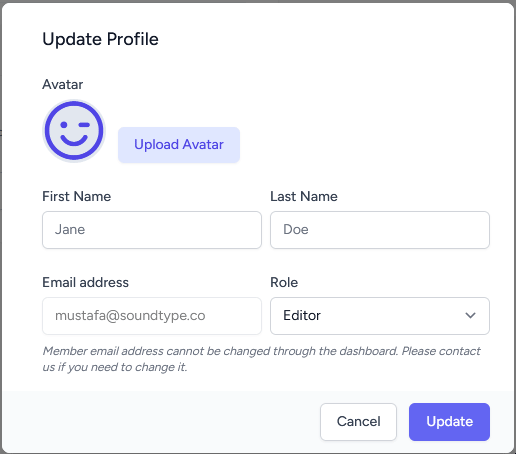
Simply use the dropdown menu in the Role section to select between roles, then click on the Update button to save changes.